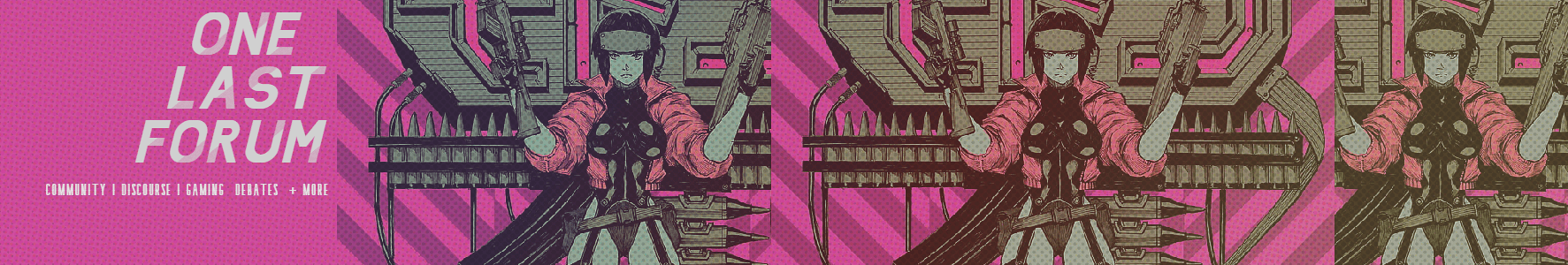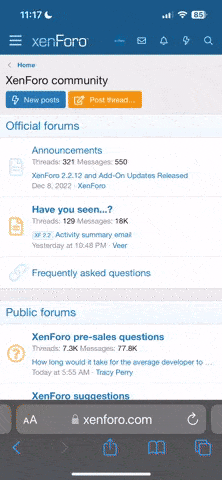You are using an out of date browser. It may not display this or other websites correctly.
You should upgrade or use an alternative browser.
You should upgrade or use an alternative browser.
150x300 would rekt users who have data caps, especially for large images.
150x200 or 175x200 might be a good start, but adding this change has to be done on a per-style basis, which can be quite time consuming, especially if we're using styles we bought directly from the XenForo resource marketplace.
New avatar sizes will come, with time, but keep in mind that it we will have to cater to desktop, tablet, and mobile/phone users as we don't want a giant avatar showing up in threads for each user and that's all they see
150x200 or 175x200 might be a good start, but adding this change has to be done on a per-style basis, which can be quite time consuming, especially if we're using styles we bought directly from the XenForo resource marketplace.
New avatar sizes will come, with time, but keep in mind that it we will have to cater to desktop, tablet, and mobile/phone users as we don't want a giant avatar showing up in threads for each user and that's all they see

Give it a shot in the lab and if you can get it working... well...150 x 300 is not a large avatar size. It has been used on many anime forums.
Anyways, I can wait for it to be added in the future.

Rohan
ㅤ
Give it a shot in the lab and if you can get it working... well...
I will try.
Middle ground:
150x200 or 175x200
300x300 would definitely slow site traffic to a crawl with so many massive avatars even if you have high speed internet
Seems the most fair, 150x200 I would agree with and the upsizes could be rewards or gifts for certain things. Gives people that want it something to work for
We're also in the middle of early growing pains figuring out skins and their effects on mobile/phone users and making things work; after that we can certainly branch out to rectangular and more stylishly proportional ones.Seems the most fair, 150x200 I would agree with and the upsizes could be rewards or gifts for certain things. Gives people that want it something to work for
Also definitely contest points/coins will be used in the future to get bigger/larger avatars and other special effects for a month or two and users can do that when we have this all hashed out.
yeah, i don’t want to just hand everything fancy to people either since it removes potentially major incentivesSeems the most fair, 150x200 I would agree with and the upsizes could be rewards or gifts for certain things. Gives people that want it something to work for
if you don’t have anything to work towards through fun contests and activities, why even live?
Rohan
ㅤ
Give it a shot in the lab and if you can get it working... well...
I have made it so that you can only use 150 x 150, 150 x 200 or 150 x 300 avatars. Check it out.
Last edited:
yeah, i don’t want to just hand everything fancy to people either since it removes potentially major incentives
if you don’t have anything to work towards through fun contests and activities, why even live?
Correct set post amounts for a time period or contests or even simple suggestions, was talking to Ral about it last night, a sparkly username for a couple days make a user feel like a god and the avatar stuff makes them feel like actully contributing to the project at hand
I have made it so that you can only use 150 x 150, 150 x 200 or 150 x 300 avatars. Check it out.

Yup! I’m planning on giving out prizes for specific post count and stuff tooCorrect set post amounts for a time period or contests or even simple suggestions,
i always hated how xenforo allows zero easy customization of avatar sizes
if you change the size to "o" in message_macros and add
.avatar.avatar--o {
max-width: 175px;
width: auto;
height: auto;
max-height: 250px;
}
to extra.less you can kinda set an avatar limit but it still squishes it on mobile. idk if that helps but just throwing it out there
edit: you'd also have to edit wherever else the whole avatar shows up , like the quick reply for example
if you change the size to "o" in message_macros and add
.avatar.avatar--o {
max-width: 175px;
width: auto;
height: auto;
max-height: 250px;
}
to extra.less you can kinda set an avatar limit but it still squishes it on mobile. idk if that helps but just throwing it out there
edit: you'd also have to edit wherever else the whole avatar shows up , like the quick reply for example
Rohan
ㅤ
i always hated how xenforo allows zero easy customization of avatar sizes
if you change the size to "o" in message_macros and add
.avatar.avatar--o {
max-width: 175px;
width: auto;
height: auto;
max-height: 250px;
}
to extra.less you can kinda set an avatar limit but it still squishes it on mobile. idk if that helps but just throwing it out there
edit: you'd also have to edit wherever else the whole avatar shows up , like the quick reply for example
I used this method. It works.
- Status
- Not open for further replies.