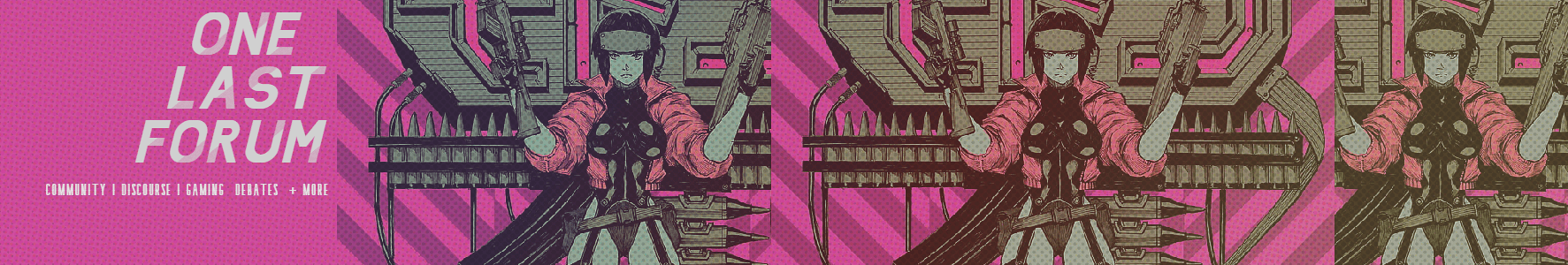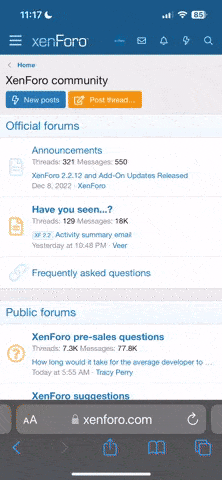You are using an out of date browser. It may not display this or other websites correctly.
You should upgrade or use an alternative browser.
You should upgrade or use an alternative browser.
Avatars are pretty compressed in the postbit for some reason.
- Thread starter Naruto
- Start date
More options
Who Replied?Naruto
Active member
This is most likely a style/template issue; If you know where we can look and save us some time doing research, I will loff u 4ever
I'd have to either have access to your templates or go download xenforo on my own and probe around again.
I swear I wrote some instructions for Mbxx that might help you but it's been months and I no longer know where that is, nor do I think I could see that content anymore.
Here, this thread might help:

XF 2.0 - Avatar Size
What is the recommended way to change avatar size for the default XF 2.0 theme? I'd like them to be 150px wide and have a dynamic height if possible. Thanks for the help.
You should have Admin/template access now; I created a test template too that we can mess around with.I'd have to either have access to your templates or go download xenforo on my own and probe around again.
I swear I wrote some instructions for Mbxx that might help you but it's been months and I no longer know where that is, nor do I think I could see that content anymore.
Here, this thread might help:

XF 2.0 - Avatar Size
What is the recommended way to change avatar size for the default XF 2.0 theme? I'd like them to be 150px wide and have a dynamic height if possible. Thanks for the help.xenforo.com
There is also a post on the bottom of that page that references this thread: https://xenforo.com/community/threa...tars-in-topic-view-without-blurriness.156674/
Naruto
Active member
I hope you understand this but when I quit being an admin for NF it wasn't so I could be an admin somewhere else.
I don't mind helping *a bit*, but I no longer want to spend my free time on an unpaid job. If you hit a roadblock feel free to pm me or something. I'd rather not have powers, since powers come with responsibility.
I don't mind helping *a bit*, but I no longer want to spend my free time on an unpaid job. If you hit a roadblock feel free to pm me or something. I'd rather not have powers, since powers come with responsibility.
My avvie girl do be looking like she's seen better days~
I'll try not to be a useless cunt and learn this shit too when I have free time.
I'll try not to be a useless cunt and learn this shit too when I have free time.
We will fix her!My avvie girl do be looking like she's seen better days~
I'll try not to be a useless cunt and learn this shit too when I have free time.
Can you send me the original pic you uploaded if you haven't already done so elsewhere?
Naruto
Active member
We will fix her!
Can you send me the original pic you uploaded if you haven't already done so elsewhere?
Wasn't sure if you were trolling but I understand what's going on here (I thought he meant that the image skewed).
I believe that's what I did with the test template I put up as one of the post says to update the letter size from medium (m) to large (l) in message_macros:Forum is using M sized avatars in the templates, I linked you the largest one available. All you gotta do is replace the letter in the link.
PHP:
<div class="message-avatar-wrapper">
<xf:avatar user="$user" size="m" defaultname="{$fallbackName}" itemprop="image" />
<xf:if is="$xf.options.showMessageOnlineStatus && $user && $user.isOnline()">
<span class="message-avatar-online" tabindex="0" data-xf-init="tooltip" data-trigger="auto" title="{{ phrase('online_now')|for_attr }}"></span>
</xf:if>
</div>Naruto
Active member
Turns out I still had my test forum from before the 2.0 update on NF rolled out. I'm assuming things didn't change too much since, so you can probably go to message_macros and find this line:
Change the size from M to whatever you want (I'd go with L, lowercase).
You're gonna wanna use CSS to then shrink it down to 175px tops (since that appears to be the size you're working with in your postbit), which you can do pretty easily by targeting the element in extra.less or probably just by adjusting style properties on a per skin basis.
I tested it and it works.
Code:
<xf:avatar user="$user" size="m" defaultname="{$fallbackName}" itemprop="image" />Change the size from M to whatever you want (I'd go with L, lowercase).
You're gonna wanna use CSS to then shrink it down to 175px tops (since that appears to be the size you're working with in your postbit), which you can do pretty easily by targeting the element in extra.less or probably just by adjusting style properties on a per skin basis.
I tested it and it works.
Turns out I still had my test forum from before the 2.0 update on NF rolled out. I'm assuming things didn't change too much since, so you can probably go to message_macros and find this line:
Code:<xf:avatar user="$user" size="m" defaultname="{$fallbackName}" itemprop="image" />
Change the size from M to whatever you want (I'd go with L, lowercase).
You're gonna wanna use CSS to then shrink it down to 175px tops (since that appears to be the size you're working with in your postbit), which you can do pretty easily by targeting the element in extra.less or probably just by adjusting style properties on a per skin basis.
I tested it and it works.
This is what's in the extra.less atm and not sure if the letter size change worked or if people need to re-upload their avatars or something.
Less:
.message--post .message-inner .avatar {
height: 175px;
width: 175px;
}
.message--conversationMessage .message-inner .avatar {
height: 175px;
width: 175px;
}
@media (max-width: 480px) {
.message--post .message-inner .avatar {
height: 48px;
width: 48px;
}
}
.userBanner.userBanner--staff, .userBanner.userBanner--primary {
color: #e5ea4b;
background: #303030;
border: none;
}Naruto
Active member
I don't see any issue with your CSS, so that should be fine.or if people need to re-upload their avatars or something.
People do not need to reupload their avatars, the larger versions already exist on your server. Either your host isn't updating things on their end fast enough (by which I mean, changes to the templates, which is odd since it should all rely on your SQL db and that tends to update fast) or something else is conflicting with it.
Did you make this skin from the base XF 2.0 skin or from some other skin?
@Trinity made it from a base XF 2.0 skin; I believe this is very likely a Lightspeed issue since it's in charge of caching and every time I save a template, it saves in the DB with the changes, but the other half, that being the cached good, aren't clearing.I don't see any issue with your CSS, so that should be fine.
People do not need to reupload their avatars, the larger versions already exist on your server. Either your host isn't updating things on their end fast enough (by which I mean, changes to the templates, which is odd since it should all rely on your SQL db and that tends to update fast) or something else is conflicting with it.
Did you make this skin from the base XF 2.0 skin or from some other skin?
Naruto
Active member
The thing is that it should be caching images and whatnot, yes, but it's odd that it's affecting this specific issue, because the images themselves haven't changed at all, only what the template is choosing to display.@Trinity made it from a base XF 2.0 skin; I believe this is very likely a Lightspeed issue since it's in charge of caching and every time I save a template, it saves in the DB with the changes, but the other half, that being the cached good, aren't clearing.
Have you checked to see if the changes actually stuck after you got an error? :thonk